2012-02-23 - 5793 - Rel Notes - Scorecard Open Order Subreport #BIReleases2012
Release Notes
5973 - Scorecard Open Order Sub report
Admin Info
| Purpose |
Redesign Scorecard Open Order Subreport for performance optimization. |
| Release No |
001 |
| Submitted |
02/23/2013 |
| Submitted by |
Praveen Guntuka |
| Source/Destination Systems |
IT > BMS > Quality Testing Folder to IT > BMS > Production Folder |
| Release Sent To |
Mark Harris |
| Object(s) Created By |
Ashwin Kucheriya |
| Object(s) Tested By |
Ashwin Kucheriya |
Transport and Technical Objects
Scorecard Open Order Sub Report placed in IT > BMS > Quality Testing Folder and later moved to IT > BMS > Production Folder in NEC Infoview after completion of all required changes.
Release Notes
For Infrastructure
Scorecard Open Order Sub Report need to be moved from IT > BMS > Production Folder to the actual production folder as per NEC requirement.For Requestor
1. Report pointed to the New BEx query with Profit center restriction, Currency conversion to USD and new fiellds Fiscal Year and Fiscal Year period.2. Changed the report formulas as per new fields and removed unused formulas from the report.
3. Checked Report for NEC Standards and Client Requirements.
Test Notes
| SNo |
Test Scenario |
Expected Results |
| 1 |
Executed the Crystal Report in Crystal Designer tool. |
Report successfully executed in Crystal Designer tool. |
| 2 |
Scheduled the Crystal Report in NEC Infoview. |
Report Scheduled Successfully. |
| 3 |
Validated the report with NEC Enterprise production report. |
Validation successful with NEC Enterprise production report. |
Known Issues
- When we tried to remove the Currency Conversion file using Database Expert window, it was throwing following error:
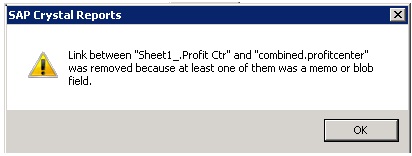
- When we click on OK, then the Combined excel sheet is showing only one field in it and the link got removed.
- Next it is fetching the Cartesian Product result, which is incorrect.
- Even when we copied the combined excel sheet from shared location to local machine and pointed report to it, we are still getting the same warning message.
- So we copied data from the Combined Excel sheet and pasted in another Test_Excel sheet.
- Pointed report to the Test_Excel sheet and now it is not prompting the Error message and the link was not removed.
- So it was confirmed that it was the problem with Combined excel sheet and not the report.
- Combined Excel sheet is generated by SSIS package. If possible we need to generate the Excel sheet again and save it to another location for testing purpose.
Reference Document (Specification)
2013-02-20 - 5793 - Spec - Scorecard Open Order Subreport